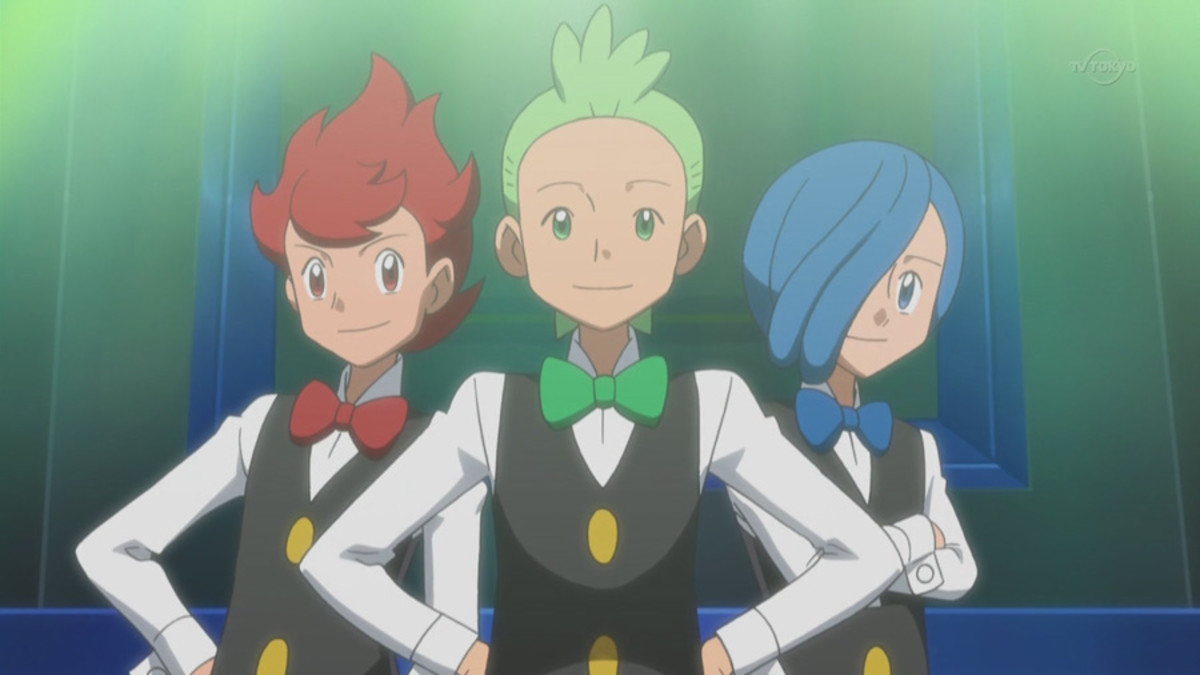- HubPages»
- Games, Toys, and Hobbies»
- Computer & Video Games»
- Video Game Consoles»
- Nintendo Consoles
What is the difference between Nintendo 3DS Models?
The Nintendo 3DS is dominating the handheld console market. After a rocky start, the 3DS has proved itself a worthy successor to the beloved Nintendo DS. Just like the DS, the 3DS has had a variety of different hardware models. Many of these different 3DS models have significant design differences that make them unique from other iterations of the hardware.
It can be hard to find out which type of 3DS to buy and what the differences are between them. This can be especially important when you're trying to buy a new 3DS product for someone. For instance, your 17 year old son wouldn't be caught dead carrying around a Nintendo 2DS model, whereas it could actually be dangerous to get a five year old a 3DS XL!
Anyone who is looking to buy a 3DS and wants to learn about the hardware differences between 3DS models, read on for all the information that will help you make the right purchasing decision.
Similarities Between All 3DS Models
It is important to outline what all types of 3DS hardware has in common before demonstrating the differences between them. Regardless of the type of Nintendo 3DS you have, they will all be able to do the following.
- Play 3DS games - This should go without saying, but all 3DS consoles are capable of playing official Nintendo 3DS games. This includes the 2DS model.
- Play Nintendo DS games - Currently, all 3DS models are capable of playing older Nintendo DS games. The reverse is not true: older Nintendo DS consoles cannot play the newer 3DS games.
- WiFi Connectivity - All Nintendo 3DS products are capable of connecting to the internet by using built-in WiFi. Users can purchase games online, browse the web, or play games against other players.
- Built-in Cameras - All variations on the 3DS hardware include cameras.
- Two Screens - All 3DS models will have two screens. In all models, the bottom screen will be touch sensitive and can be used alongside the stylus to play certain games. In all models except for the 2DS, the top screen will feature 3D graphics that do not require any special glasses.
The Nintendo 3DS vs the 3DS XL


Right now, there are two major variations on 3DS models: the baseline 3DS and the 3DS XL. Both are still in production and being sold by retailers, so it is important to know the difference.
The major difference between the 3DS and the 3DS XL is size. Every single aspect of the 3DS XL is larger than it's little brother the 3DS. The top and the bottom screens are about 40% larger on the 3DS. Alongside the screen size increase, the entire console is larger in general.
That's not the only thing bigger on the XL console. The 3DS XL has a slightly longer battery life. A 1750 mAh lithium battery powers the 3DS XL while a 1300 mAh in the regular 3DS. In practice, this only results in roughly an hour or so more power when using a fully featured 3DS game, but an hour can make the difference between finishing a bus trip with battery to spare or having to shut it off before you're home.

Are there any benefits to getting a 3DS over a 3DS XL?
Surprisingly, the answer is yes! Although from a technical perspective it seems like the XL is better than the original 3DS, there are still valid reasons for getting the old school version. For one, it will be cheaper than the newer 3DS XL. Not everyone can afford the fanciest hardware and the savings you get when buying the original 3DS can't be ignored.
Another benefit of the 3DS over the XL is the smaller size. While few will argue that larger screens are better to look at, the XL's heftiness can be a bit of a downside in other ways. For people with smaller hands, the XL can be uncomfortable. If you're the type who complains that smart phones are too big, the original 3DS might be for you.
The increased size also slightly decreases the 3DS XL's portability. It can be difficult to slip into standard sized pockets or purses. I know I can't safely put my own 3DS XL into my jean pockets without it being an uncomfortable fit. If you don't wear very loose clothes with large pockets, you will probably need to keep your 3DS XL in a messenger bag or a similar accessory
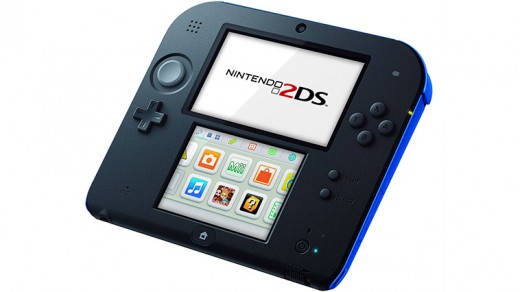
The Nintendo 2DS - How is it different from the 3DS?
Despite the name, the Nintendo 2DS is part of the Nintendo 3DS family of consoles. It features similar internal hardware and is capable of playing Nintendo 3DS games like any other 3DS console. That, however, is where the similarities stop.
Here are the major differences between the 2DS and the 3DS.
- The 2DS does not have a 3D screen - Unlike the regular versions of the 3DS, the 2DS's top screen is not capable of displaying 3D pictures.
- The 2DS does not close - Unlike every other version of the Nintendo DS and 3DS previously released, the 2DS does not have Nintendo's unique clam shell design. Instead, it is a larger device that is fixed with both screens facing outwards.
- The 2DS is made of different material - Many have described the 2DS as feeling "toy-like" when compared to the 3DS. This is likely because it is extremely light and made of a lighter plastic than the regular models.
Who is the 2DS for?
For the average gamer, the 2DS must seem to be a major step down from all the other 3DS models. And that's true. But the 2DS is not for the average Nintendo fan.
One of the major problems with the 3DS is that the 3D features can cause serious damage to the eyes of young children. No one under the age of 6 should use the 3DS 3D features. The 2DS is designed from the ground up with young children in mind. With no option to use 3D, there's no chance of a child harming their eyes with the 2DS.
All of the other features are also tailor-made for younger gamers. The lack of a "clam-shell" hinge means that the 2DS has less moving parts to break . The light weight makes it easier for kids to hold onto. Even the distance between the D-Pad and the control buttons are more comfortable for younger hands.
If you are buying a 3DS model for a child 7 and younger, the 2DS is hands down the hardware to purchase.
However, the opposite is true: for anyone older than the target audience, the 3DS is almost certainly not the right purchase.
The New 3DS

What type of 3DS do you own?
The New 3DS isn't just the latest major change to the 3DS hardware: it's actually the name of the device! Nintendo has recently announced that they are releasing a new 3DS model with a number of significant improvements..
- A clearer screen - The New 3DS model promises clearer screen technology and a screen brightness that automatically adjusts to the light levels of your environment to provide you with the best possible experience.
- More Buttons - the New 3DS is adding more buttons to the 3DS. A second, smaller analog control will be added to the right side above the A,B, X, and Y buttons. Two more buttons will be added bellow the L and R buttons - the Zr and Zl triggers.
- Improved Hardware - The New 3DS will feature an improved processor which will make it the only hardware capable of playing software that chooses to take advantage of this. Right now, the cult RPG Xenoblade Chronicles is the only game announced as a New 3DS exclusive.
- Improved Battery Life - The New 3DS's battery will be the longest lasting 3DS battery to date.
The New 3DS will come in two separate models: The New 3DS and the New 3DS XL. These are analogous to the regular 3DS and 3DS XL models. The regular New 3DS's main screen will be slightly larger than the regular 3DS's. Both XL versions will have similarly sized screens.
What about other types of 3DS models?
There have been lots of different special edition 3DS models featuring unique colors and special designs. However, the types we have outlined in this article have been the only major hardware designs for Nintendo's flagship handheld console.
Of course, there's always the Nintendo DS, the father of the 3DS. If you're looking for information on this older Nintendo product, check out this comprehensive Nintendo DS guide.
If you're looking for some great stuff to play on your new console, why not check this list of cheap, classic titles.
Questions? Comments?
If you have any questions or comments, drop a line below!